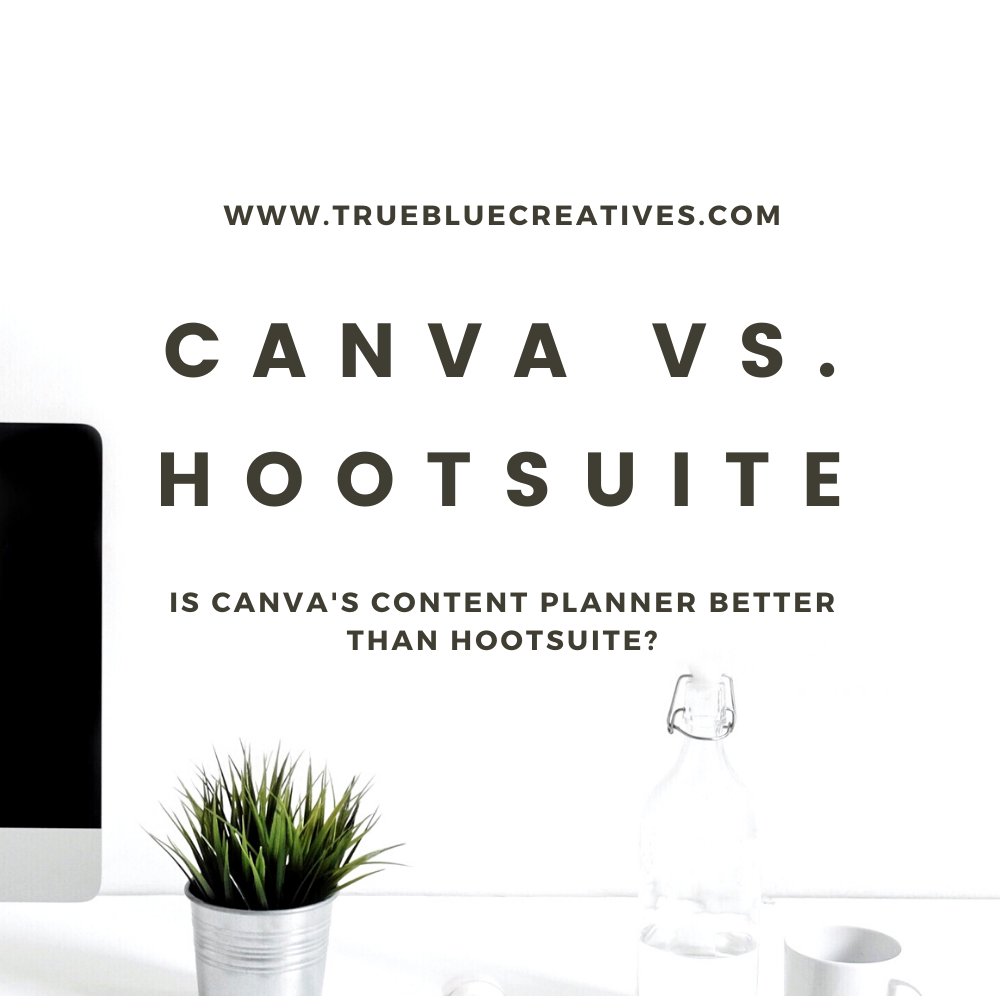In August, Canva announced its latest feature — a content planner. Available only to pro users, Canva’s Content Planner gives creators the ability to schedule their designs and publish directly to their favorite social media networks. As somebody who is always looking for a new way to plan and schedule content, I was excited to try Canva’s new feature.
How to Use Canva’s Content Planner
If you’re subscribed to Canva Pro, you’ll see the Content Planner tab on the left-hand side. Once you click on it, you’ll see a monthly calendar. To schedule your first post, hover over the date you would like to post and click the “+” sign. From there, you can choose one of your completed Canva designs or start a new one.
Once your design is ready, select your destination, write a caption, and pick a time to post. That’s it! Your post is now scheduled.
What I Love
The first thing that stood out to me was the simple monthly calendar view that they use. I love being able to see all my posts for the month side-by-side. It makes it easy to see the cohesiveness between posts and where there might be room for variation. The user experience is completely instinctual and easy-to-use.
I was surprised to see that there were no limits as to how many social media accounts you can have connected. With the current scheduling tool I use, Hootsuite, there are a limited number of accounts you can connect before you’re forced to upgrade your plan. With Canva, it seems as though the accounts are unlimited.
What I Don’t Love
Easily the biggest downside of Canva’s Content Planner is its inability to publish directly to Instagram. While I’m sure this is a function they’re working on adding, I was disappointed to see that I didn’t have that option when scheduling out content. I’m also interested in seeing if they will allow unlimited Instagram accounts or if we’ll be limited to one.
It’s also important to note that Canva still does not show any analytics for these posts, so if you’re currently using Hootsuite or other scheduling softwares, this won’t be a complete replacement of those programs — yet.
Although Canva has by no means perfected their Content Planner, they’re definitely off to a great start. Being able to design and publish my work from the same space is a huge timesaver. I’m excited to see how they grow this feature to include Instagram and analytics. Hopefully, it will become the more affordable alternative to programs like Hootsuite and SproutSocial.
Want to try Canva’s Content Planner for yourself? Use our referral link to try it for free for 30 days!